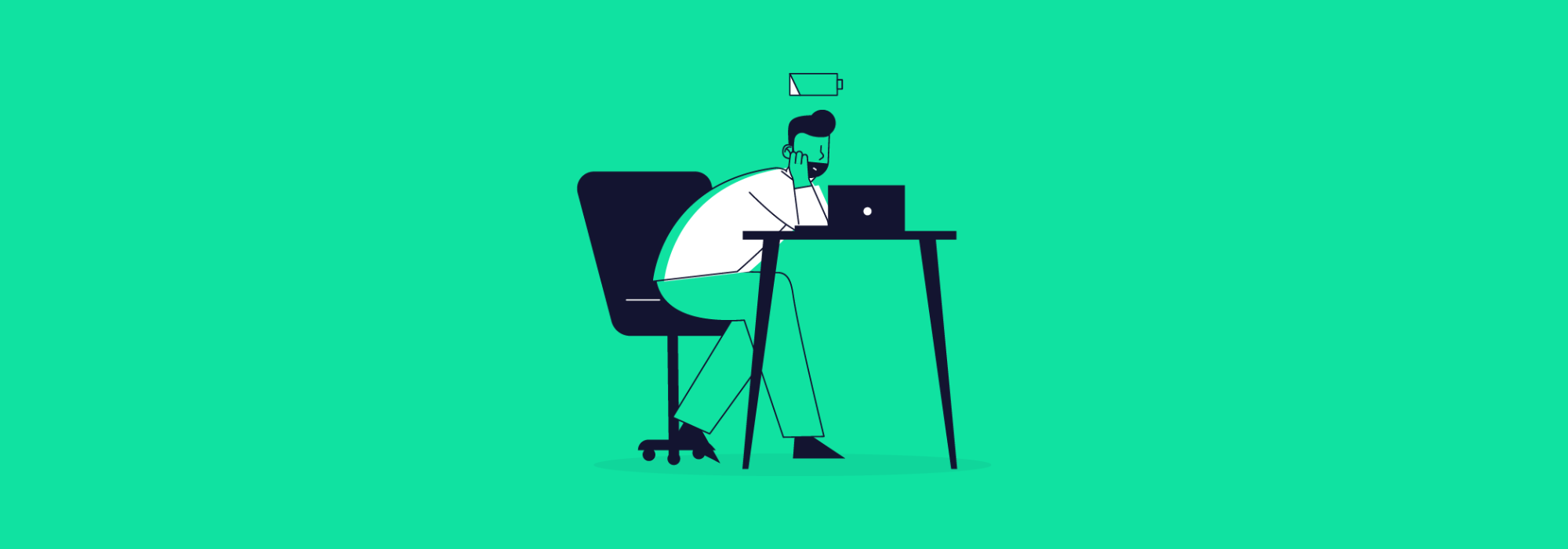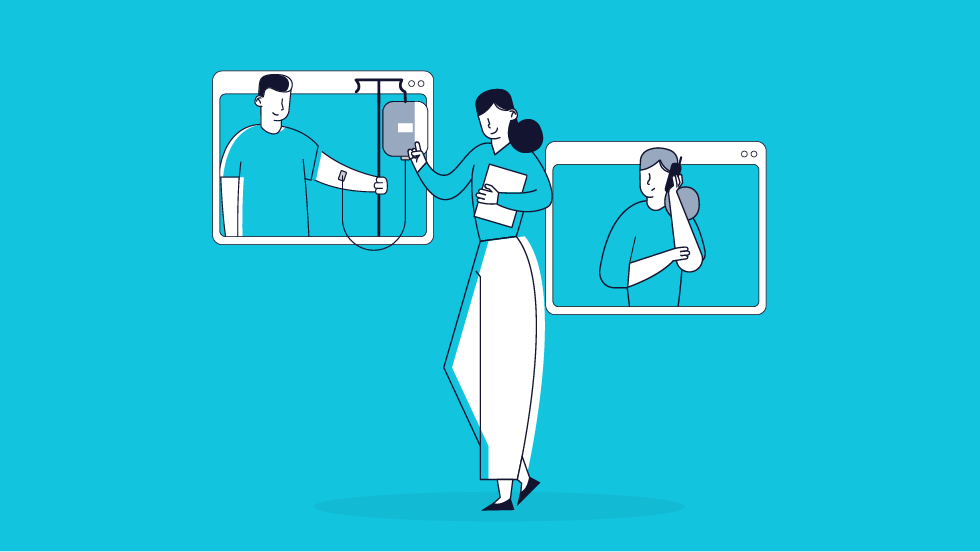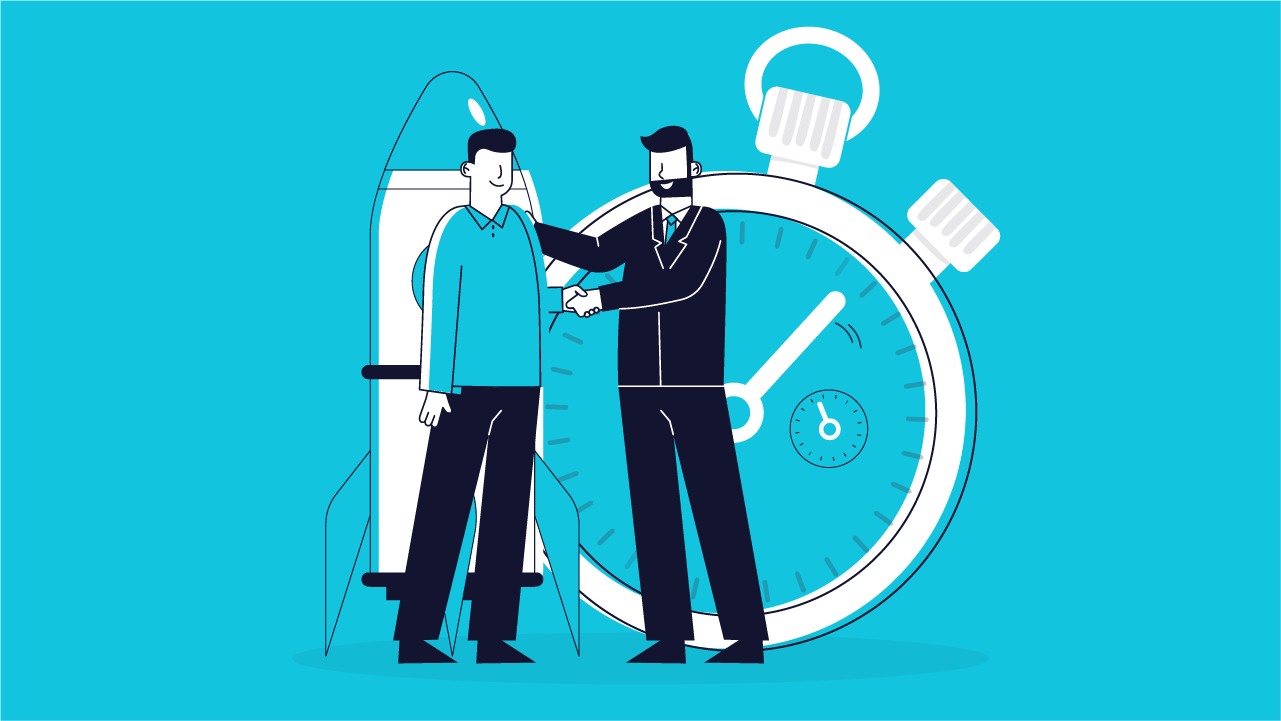
Latest News
10 Practical tips for a successful video interview
21 Dec, 20214 MinutesThey're nothing new, but these days video interviews play a key part in most hiring processe...
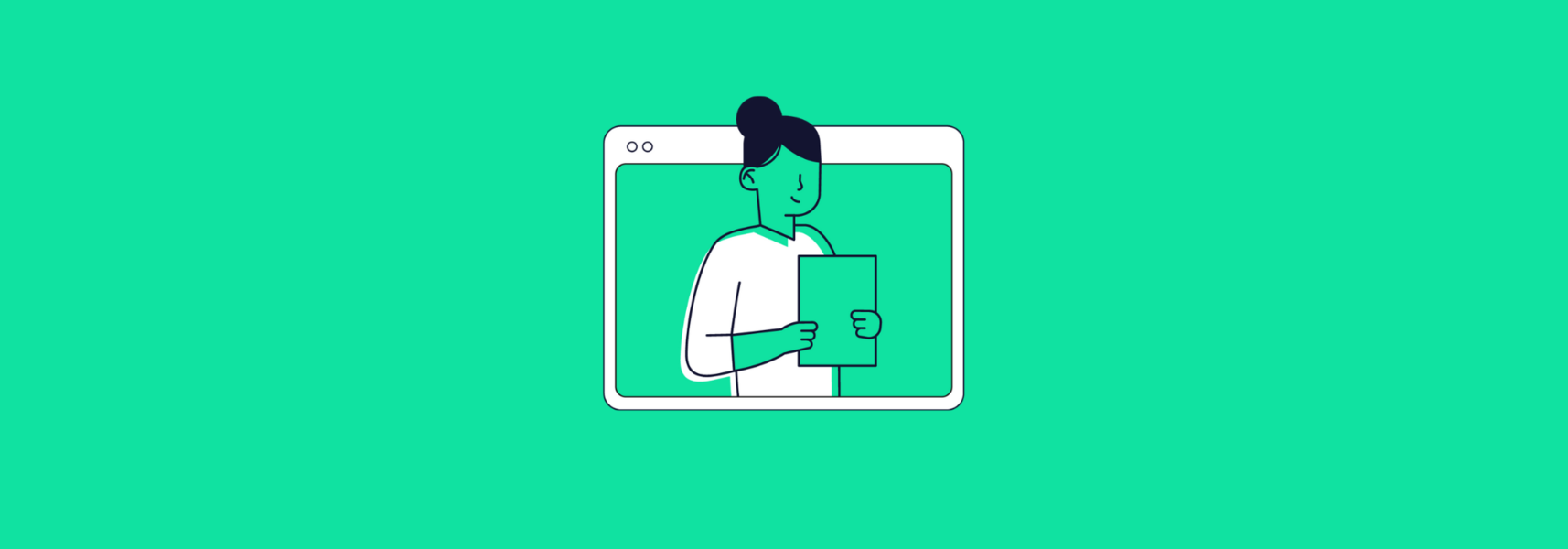
They're nothing new, but these days video interviews play a key part in most hiring processes and are commonplace even when the role on offer isn’t completely remote.
Employers hiring throughout the pandemic had no choice but to adapt their interviews to be virtual, but even as restrictions ease, they have opted to retain the convenience that remote interviewing offers. What was once a possibility for the initial screening process or a first stage interview, video interviewing is now being adopted throughout the entire recruitment cycle.
If you’re already used to working from home, you’re likely familiar with the technical requirements of connecting virtually and some of the challenges posed by communicating through the screen. If you’re new to remote interviews or video conferencing tech, it can be a bit of a daunting prospect. Here are our tips for preparing for and ensuring a successful video interview.
Research, research, research
Whether your interview is remote or in person, your interviewer will be looking for you to have some understanding of the company, hiring manager, relevant stakeholders and the position you’re interviewing for – this should be the first step of preparing for all interviews. Do your own research, but also look to your recruiter to advise too. They’re likely to have a deeper insight into the company, its people and its processes than you’ll be able to find online, and will have a vested interest in ensuring you’re equipped with all the necessary knowledge ahead of your interview.
Do a test run before the interview date
Whether Zoom, MS Teams, Skype or otherwise, check you fully understand how to use the technology ahead of your interview date. Have your friend, family member or recruiter set up a meeting with you if you’re unfamiliar with the tech, and run over basic functions such as joining/leaving the meeting, muting/unmuting, and enabling your camera.
But a test run isn’t just about understanding the tech, it’s an opportunity to experiment with how you look and sound on camera. Be conscious of what your interviewer will see in the background, find a spot that ensures your face is well lit and in-frame, and ensure the microphone on your device can pick your voice up clearly.
Dress as you would if you were heading to the company office
Which might not mean a suit and tie for every interview. A technology startup will have a different culture and expectation for attire than a multinational pharma. The research you’ve undertaken (or received from your recruitment consultant) will help you decide what is appropriate for your interview.
Dressing as though you’re commuting in will help you get in the right frame of mind for the interview, and show the interviewer you have an understanding of their office culture and that you’re taking the interview seriously.
Test that day, and jump on early
Tech can be temperamental, so you should test your camera, microphone and internet connection half an hour or so before your interview is due to start. Now’s the time to ensure background noise is as quiet as possible, and anyone you’re sharing your space with knows not to disturb you.
Unlike a telephone interview, your video call is likely to have a pre-set location accessible by link. There’s none of the do-I-call-or-do-they-call uncertainty, and you’ll be able to join the meeting three or four minutes early, or wait in a holding lobby for the meeting to begin.
Close your emails, shut down unnecessary programmes, turn off notifications
The less your machine is trying to process during the interview, the less likely you are to face issues with your connection or device speed. Closing all but the necessary programmes also cuts out any distractions that might come from your computer and cause you to break eye contact, and helps you retain your focus during the interview.
Use positive body language
You might consider that the interviewer will only see you as pixels on a screen to be enough to forget about your body language, but keeping an upright posture will show that you’re interested and engaged, and will keep you in the interview mindset and from appearing over-comfortable.
Maintaining a good, natural posture will help to compensate for some of the social cues you might give off during a face-to-face interview. Avoid using too many hand gestures, as these can cause your camera to freeze.
Maintain eye (or lens) contact
Ensuring your camera is positioned directly above your main display, this way you’ll naturally be looking towards it whilst looking into the eyes of your interviewer.
If you’re using a laptop with a built-in webcam, the position of your camera will be lower than your face, making it harder for your interviewer to keep eye contact. Instead of sitting it on a desk, consider raising it with a laptop stand or a few books so that your camera is closer to eye level.
Pay extra attention to conversational cues
There’s no escaping the fact that communication is tougher over video, and picking up on the usual cues that might indicate the interviewer has finished speaking might be more difficult. Throw in delays, connectivity issues or echoes, and the flow of conversation can be very easily interrupted.
Pause, listen and be patient during the interview, and take a second or two to consider your answers and give the interviewer a chance to end their dialogue.
Speak naturally
There could be a temptation to take advantage of the technology available to you, by keeping notes on the screen to read from or refer to during the interview. While it might be a good idea to keep a copy of your CV next to you, as your interviewer is likely doing the same thing, avoid reading directly from any pre-prepared notes.
Instead, take advice from your recruiter as to the types of questions and topics that are likely to come up, and consider the things you’d like to mention in response, using examples as you would during a normal interview setting.
Overpreparation or devising exact responses lacks authenticity and may cause you to put on an unnatural persona, which could be something your interviewer picks up on.
Bookend with the usual pleasantries
It can be easy to go into the interview with an agenda of what you’d like to speak about and an expectation of what will be covered, but take advantage of the informal nature of the beginning and end of the interview by making small talk and being friendly.
Remark on what’s in the news (but keep it positive!), information on the company or a topic about the industry you’re in – this is a natural way to move into or out of the more structured interview agenda.
It sounds obvious, but without those moments of welcoming you into the office, shaking hands, or offering a coffee, you miss out on the opportunity to set the tone, demonstrate your interpersonal skills and break the ice with your interviewer – and social and communication skills are extremely important in the world of remote work.
Remember...
While the channels may be different, the fundamentals of interviewing haven't changed, and the interviewer and your recruiter will likely make allowances for the situation. Whether it's your first remote interview or you've been through the process before, the key factors remain to come with the usual preparation, demonstrate your suitability for the role and show you're engaged with the position and company.
Good luck!